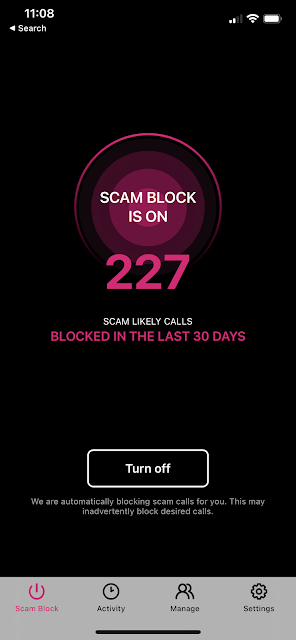There's a new weapon in the ongoing war against annoying robocalls and text spams. WHY ISN'T THIS APP FREE?
In the ongoing war against annoying robocalls and text spams, T-Mobile has just created a new weapon. The company unveiled Scam Shield, a free service for all T-Mobile customers (including Sprint) that’s designed to prevent unwanted texts and calls from reaching your phone.
The idea is pretty simple: when you subscribe to Scam Shield, T-Mobile automatically blocks numbers that have been reported as scams. If you receive an unsolicited call from one of these numbers, it will drop off silently without leaving a trace on your phone. If you want to know if this is happening in real time, there's also an app for Android or iOS devices that will show how many texts and calls are being blocked each day.
Why isn't this app provided free?
Spam and robocalls are enabled by the carriers and the FCC and no one seems to care. If wireless carriers truely cared about preventing you from getting spammed they would provide this free. However, I think these carriers make too much money enabling companies to spam their customers.
What is Scam Shield?
Scam Shield is a free service from T-Mobile that helps protect you from phone scams. It lets you automatically block calls, texts and spam messages from suspected scammers or fraudsters, as well as robocallers and telemarketers. You can also set up call alerts to be notified if a potential scammer is calling your number.
It's easy to set up Scam Shield with the T-Mobile app or by signing in to your account on web browser. The service works with all cell phones, even those not provided by T-Mobile. This makes it an excellent option for people who don't want to switch carriers because they're happy with their current provider but are also looking for extra protection against unwanted callers.
The basics of Scam Shield
Scam Shield is a free app for your T-Mobile phone, available on the Google Play Store and Apple App Store. If you're an Android, iOS or feature phone user, you can download the app to take advantage of its call and text blocking features. For iPhone users, Scam Shield also works with iMessage.
One of Scam Shield's main features is Scam ID, which comes enabled by default when you download the app. With this feature turned on, you'll see a "Scam Likely" alert pop up when suspicious calls come through on your T-Mobile line. You can then choose to answer and speak with the caller or send them directly to voice mail without lifting a finger (or even looking at your screen). Scammers won't be able to leave prerecorded messages in your voice mail either if they get routed there; instead they'll hear a recording that warns them you may report this number as spam.
Should you get it?
If you're a T-Mobile customer, I recommend that you install the app. You can always turn certain features off if they don't work for your lifestyle and needs. However, I wouldn't pay a dime for this product.
As for everyone else? It's complicated. If you're on AT&T or Verizon, you may have a similar feature built into your network and/or phone, but it won't be as powerful as Scam Shield. For example, my friend Kevin has an AT&T Samsung Galaxy S20 Ultra 5G phone with the AT&T Call Protect app installed. The app doesn't show where calls are coming from (other than the city), and it only labels numbers as scams after they've called him personally (the suspect numbers aren't blocked). With this protection in place, Kevin's still getting plenty of scam calls—but he'll get even more when he installs Scam Shield to compare them side by side. His phone will be ringing off the hook!
Verizon's Call Filter Plus or AT&T's Call Protect Plus which includes Caller ID and spam warnings right on your home screen whether the call comes in via VoIP or landline!
How much does Scam Shield cost and should you pay for it?
Scam Shield is available to all T-Mobile customers at no cost, and MetroPCS customers can also use all of the standard features. However, if you want access to the premium version, you'll need to be a postpaid T-Mobile customer. Postpaid customers are those who pay for their phones and plans at the end of each month instead of paying for them in advance.
The paid version costs $4 per month for your entire account, which gives both you and anyone else on your T-Mobile plan access to all of its features (though only one person can use identity theft protection at a time). It includes Scam ID and Scam Block, along with additional features like identity theft protection and fraud alerts that work even if you're not a T-Mobile customer; identity restoration assistance; dark web monitoring; up to $1 million in insurance covering stolen funds from accounts such as bank or investment accounts; up to $25,000 in coverage for online fraud that happens because someone misused your personal information or hacked into your email account; and credit reports and scores from three credit reporting agencies: Experian, Equifax, and TransUnion.
What should you know about T-Mobile's Scam Shield?
You can try Scam Shield for free for 30 days. After that, it costs $4 a month.
This is what you should know about T-Mobile's Scam Shield service:
You can block all spam calls and texts, or just the ones that are likely to be scams.
You can add phone numbers to a blacklist and won't get any calls from them.
There's a log of blocked calls and texts so you can see which ones were filtered out.
Can't you block spam calls yourself?
It's true that you can block spam calls yourself. The problem is, blocking each number individually takes a lot of time and effort. If you miss one, or if the scammer spoofs another number, you're back in the same boat.
One solution is to use an app. There are free ones like Hiya and Truecaller, but there are also paid options like RoboKiller ($3/month) and Nomorobo ($1.99/month). These apps work with your carrier to automatically identify suspected spam calls before they reach your phone; you can then set up automatic blocking at a system-wide level if you'd like. It's a hassle to set up and run these apps in addition to your regular phone experience, but they do provide some comfort in knowing that your phone has been protected from spammers without any active participation on your part (beyond the initial setup).
If you don't want to deal with blocking numbers individually or downloading an app, Scam Shield is the way to go.
If you're the type of person who hates constantly fiddling with your phone to block unwanted texts and calls, T-Mobile Scam Shield will save you time and frustration. If you have an iPhone, you can use the feature to block spam texts from appearing in your messaging app. With iPhones running iOS 13 or later, you can download a third-party app that automatically sends spam calls straight to voicemail. That's something that Android users don't get with Google's built-in call screening features.
For those who want more control over their phones, there are cheaper options available. You could just download an app like YouMail Voicemail & Spam Blocker (free; $3 per month for premium version) or Hiya (free), which offer a lot of the same features as T-Mobile's service as well as additional ones, like reverse phone number lookup and ID verification tools. Alternatively, instead of paying for a service to do it for you, you could block numbers on your own manually if they show up frequently enough.
Related Articles:
Americans Are Drowning in Spam & Robocalls & FCC Does Nothing